
💡 The More You Know (About Singletracks) is a collection of how-tos and explainers to help readers get the most out of Singletracks.com.
One of the first interactive features we added to Singletracks trail pages nearly two decades ago was the ability to create a trail wishlist. The idea was modeled on Amazon’s feature of the same name, and we later added another list called My Trails for tracking the mountain bike trails we had ridden.
This year we expanded trail lists again, allowing anyone to create their own collection of trails and to share those lists anywhere. Here’s almost everything you need to know to get the most out of trail lists. Note: to use this feature you’ll need to sign up for a free Singletracks account.
Adding a trail to your list

Just below the trail description and directions on each trail page, there’s a button for adding a trail to your My Trails list that says “I Rode it!.” Once a trail is on your My Trails list, there is a check mark inside the button. Click again to remove the checkmark and to remove the trail from your list.
To add a trail to your trail wishlist, or another custom list, click the link that says “Add to another list.” This opens a window showing all your lists; use the checkboxes to select which list you’d like to use. The screen shot above shows the link and the resulting pop up.
By default, everyone has a trail wishlist. If you use a Wahoo GPS and it’s linked to your Singletracks account, we’ll send maps for the trails on your wishlist to your device automatically so you’ll be ready to ride when the time comes.
Creating custom trail lists

Say you’re planning an epic road trip and want to make a list of trails to ride along the way. Or maybe you want to share your personal top 10 must ride trails list with others. You can use custom trail lists however you like, and it’s easy to create and share them online.
To create a new list, click the “Create new list” link in the “Add to list” popup shown above. Type the name of your list in the text box and click the save button. The list will be created and the first trail will be added. Only you will be able to add trails to this list, though its contents will be publicly visible.
To view any of your trail lists, including the custom ones, head to your profile page which is linked at the top right. (On a smartphone, click the Account button, then the View Profile button. On the desktop, click the Account dropdown and select View profile.) Depending on whether you’re on your phone or a computer, links to your trail lists can be found in a gray box near the bottom of the page, or on the right side. The screen shot below shows a user’s custom trail list page.
The trail list page shows a pinpoint map of all the trails on your list, along with a table listing all the trails and the date each was added.
Updating and sharing trail lists

Removing a trail from a list can be done on the trail page in the list pop up, or by clicking the ‘x’ beside the trail name in the list on your trail list page. Only the list owner can add or remove trails so other users will not see the ‘x’ marks.
From the trail list page it’s also possible to edit the name and description for your custom list. There is not currently a way to delete a custom list.

Click the “Share this map” link located below the map on a trail list page to get an embed code for your map. Singletracks uses the same custom map code within many of our own articles. (Stay tuned for another TMYK explaining other trail map sharing and embed options.)
Trail lists can be super helpful for planning trips, tracking your adventures, and sharing favorite places to ride. How do you use Singletracks trail lists?
Show your Support
Become a Singletracks Pro Supporter today and enjoy benefits like ad-free browsing.
With your support we can provide free worldwide trail information and original content created by our team of independent journalists.












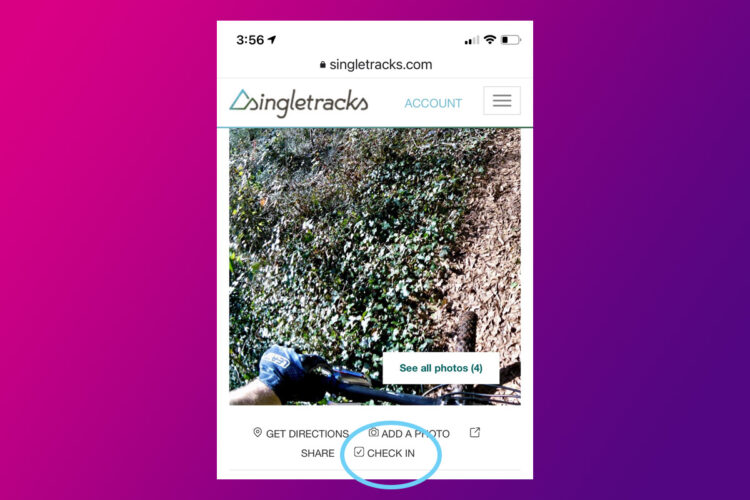



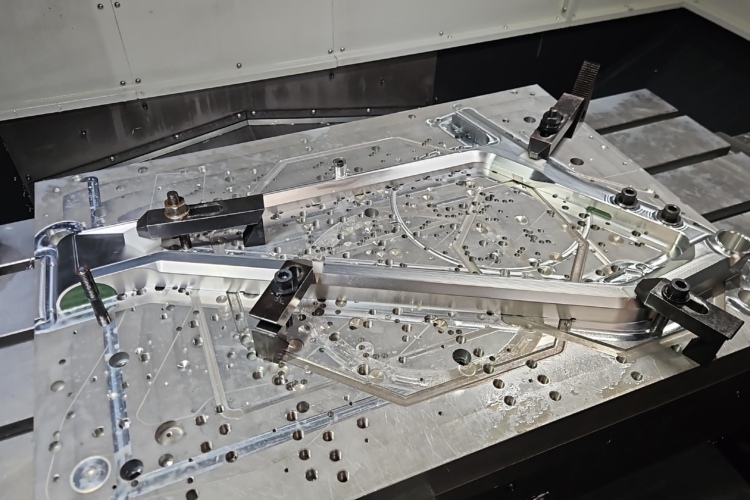


0 Comments