We wrote about TopoFusion topographic and GPS mapping software almost two years ago and since that time there have been a ton of major enhancements. In fact, TopoFusion is really three products in one: mapping software, photo management & publishing software, and activity logging/training software. The crazy thing: it does all three better than virtually any other product we’ve seen.
Mapping
Of course TopoFusion is first and foremost an outdoor mapping program and it includes all the features you’d expect like support for GPX files, USGS topo maps, and elevation profile charts of your GPS tracks. But TopoFusion goes way beyond what you’d expect, starting with the inclusion of black and white or color aerial photos, satellite imagery, GIS data from TIGER, and even maps and imagery covering Mexico and Canada. My personal favorite is the “Combo” map setting that blends USGS topo maps with aerial photos – an amazing feature I haven’t seen anywhere else.
TopoFusion also features tools for visualizing trails and routes in 3D to give you a totally new perspective on familiar trails. The best part is you can view any map in 3D – topographic, aerial photo, satellite, even Combo! Simple and intuitive tools allow you to rotate, zoom, and flip 3D maps and the latest version is super responsive even on my crappy 3-year old eMachines desktop.
Mountain biking is all about motion along a trail and TopoFusion includes powerful tools for dynamically visualizing GPS tracks. Plug in a GPS track downloaded from singletracks and TopoFusion adds arrows to the map showing the direction of travel – a helpful and seemingly obvious feature that’s missing from other mapping programs I’ve used. Even cooler than that: you can play back tracks as they were ridden. TopoFusion calls this ‘multi-track playback’ and you can use the feature to show the progression of multiple riders along the same trail or even play back rides of the same trail on different days to see how your rides compare (see video below). I can seriously sit and stare at replays of my own rides in TopoFusion for hours…
Trail Photo Management
Topofusion includes a feature called ‘PhotoFusion’ that dynamically places photos onto your maps. Now I’ve been hesitant to try this myself for a while – geo-tagging photos just seems too geeky and time consuming. Topofusion actually makes the process dead simple: open a GPS track, click on PhotoFusion and point to a directory with photos taken on your ride. TopoFusion then matches the timestamps on your photos with track point timestamps and places the photos where they belong on your route. Even if your GPS and camera times don’t match up, Topofusion attempts to help you resolve differences using time offsets – incredible! Photo thumbnails appear on the map as waypoints and can be moved around plus you can zoom in on pics with a click of the mouse.
Building photo maps on your computer is cool but what good is a slick photo map if you can’t share it with your friends? TopoFusion understands this and allows you to export your photos and maps to post on the web and even writes the complex HTML for you at the click of a button. Here’s my interactive photo map from a ride out at Heritage Park last month. Amazing!
Endurance Training / Activity Tracker
Many of us use TopoFusion to catalog our mountain bike rides and fortunately there are some great features for keeping track of training ride data as well. ‘Log Book’ is a feature that saves your ride data to a calendar summarizing your workouts: clicking on a date reveals distance, time, total climb, and speed data PLUS it includes difficulty and effort scores that allow you to compare workouts of varying length, elevation, and intensity. Log Book also computes summary statistics based on a date range so you can see, for instance, how many miles you rode last week.
TopoFusion activity tracking tools also work great with data from other sports like running. I imported runs from my Forerunner and using the Run Analysis tool was able to compute a GOVSS Score, Lactate Adjustment Power, Average Power, and calories expended. TopoFusion also allows you to switch units from miles per hour to more runner-friendly minutes per mile.
The current version of TopoFusion includes support for direct connection to the most popular Garmin GPS units including the GPSMap series, Edge series, and of course the Forerunner series. With this support, TopoFusion also includes the ability to view heart rate, cadence, and power data, depending on your GPS unit’s capabilities. With support for multiple file formats including GPX, TCX, KML, and even ESRI ShapeFiles you can be sure that no matter what brand or model GPS you own you can use TopoFusion to view, edit, and catalog your data.
Power User Tools and Functions
Beyond the features most users will find helpful, TopoFusion also includes a few power-user functions that map geeks will find especially cool. The ‘Make Network’ tool transforms messy GPS trail data full of backtracks and dead ends into clean, easy to follow trail segments. TopoFusion also includes a tool to fix elevation profile data from GPS units with unreliable or even non-existent elevation tracking – a feature that honestly borders on voodoo magic. You can even use TopoFusion to move or delete waypoints and trackpoints to clean up errant GPS data points before sharing with friends.
Bottom Line
TopoFusion is the best GPS mapping software we’ve used – hands down – and perhaps this is why:
TopoFusion is written by Alan and Scott Morris. Brothers, outdoor enthusiasts, mountain bikers and former wilderness rangers. Both hold Master’s degrees in Computer Science. Scott Morris is a mountain bike adventurer, PhD student and freelance writer. He holds several ultra distance mountain bike records, including the fastest traversal of the cross-state Arizona Trail. He logs his adventures at topofusion.com/diary.
We use TopoFusion on a near-daily basis here at Singletracks to map our own GPS data and it’s part of the secret sauce we use to produce the MTB trail maps available on the site. There are two versions available for sale and immediate download at TopoFusion.com – the Basic and Pro version – but take it from us: the Pro version is well worth the additional investment. Many of the features mentioned in this review are only available in the Pro version and at less than $70 it’s still much cheaper than software from Garmin, DeLorme, and National Georgraphic – with way more features!
Even if you don’t own a GPS yet, TopoFusion is a great tool for viewing trail maps created by others and posted online. Get it today and start planning your next adventure!







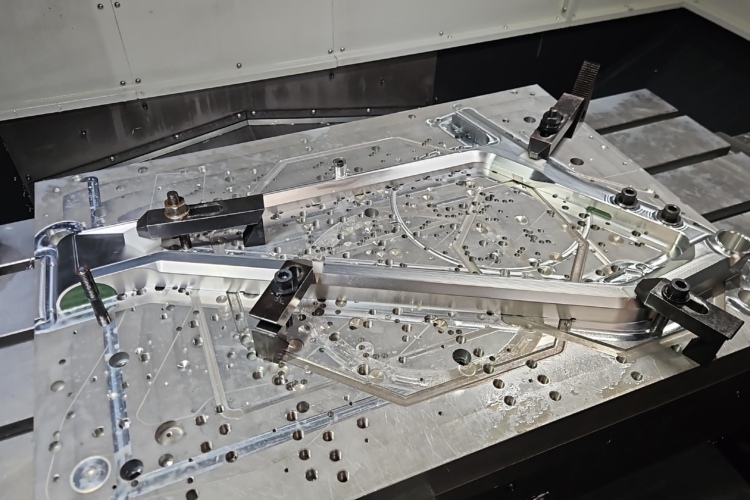


0 Comments