
It’s not often that we get the chance to truly review products over the long term. I mean, 2-3 months is pretty standard, but what about really long term? What about, say, a full year?
That’s exactly what I got to do with Garmin’s Fenix 3 GPS watch (“Fenix” for short).
Specs
The Garmin Fenix 3 has way more features and technical specifications than I could even begin to relate to you. It’s a high-dollar GPS watch that retails for $500 in the version that I tested, or $600 for the unit that comes with built-in heart rate monitoring—released since I received my unit for test. Consequently, I’m going to relate the features that I personally found the most useful. (Click here for the complete features list.)
First and foremost is the standard GPS ride recording. When you hit the button to begin GPS tracking, you’re confronted with a number of different activity types to choose from—everything from biking to running to swimming to SUPing, and so much more. Each activity tracks the same GPS track data, but depending on which one you choose, there are a variety of different statistics that are displayed on your watch face by default.
In fact, I believe you can customize which statistics are shown, and how large they appear, but quite honestly, I’ve not messed with any of the customization, since I choose to generally do most of my data analysis after I finish my rides..
That said, I did find the default display settings for biking—elapsed time, distance, and speed—to be more than adequate for most of my uses. I did note that running’s default stats were much more running-oriented, displaying your minuter-per-mile pace instead of miles-per-hour speed–meaning choosing the correct activity before you begin is quite advantageous. Also, the watch will track all-time records like longest ride, longest run, best 5k run effort, and more.
In addition to standard GPS data logging, there’s no end of useful features in the Fenix. Along with a built-in compass, a few clicks of a button bring up an always-running barometric altimeter—meaning you don’t need to get a GPS satellite fix to know what elevation you’re at. I’m constantly clicking to this screen, because no matter where you are in Colorado, everyone always wants to know the elevation where you’re currently standing, driving, riding, or running. It’s an obsession. However, while the barometer is quite useful for getting a general idea of your elevation, I found that despite calibrating the watch several times to a verified elevation, reported elevations on the watch would generally differ up to about 500ft either way from a stated elevation. So take whatever you read on your wrist with a grain of salt.
If you’re into daily activity tracking and step counting, the Fenix can do that too. You can set it to give you move notifications if you want or need reminders to get up from your desk, and more.
When it comes to getting your activities off your device and into the place where you’ll actually use them—Strava—there are several ways to make this happen. One of the beauties of the Fenix is that it’s Bluetooth enabled. It can connect to your smartphone and function as a pseudo smartwatch, displaying everything from the weather to email and text notifications, and much more. Personally I hit the trail to avoid exactly those kinds of distractions, so I only pair my watch with my phone when I want to sync up my activities, which happens via Garmin’s Connect app. I have Connect automatically synced to Strava, which makes for a relatively idiot-proof upload process that doesn’t even require a computer or a USB cable.
There are numerous navigational functions, including seeing a map of your activity so far, navigating back to start, dropping points for return navigation, following a track that you upload to the device beforehand, and more. While it’s nice to know that these features are available, I found them it be difficult to utilize on the small screen, and honestly, I prefer to do my navigating on a paper map.
While the screen may be small when compared to an iPhone or a map, it’s on par with smartwatches flooding the market today, and I found the screen resolution to be excellent! The screen features high resolution and a full color display, with different colored charts for easy reading even in bright daylight. If you’re riding at night, tapping one of the side buttons adds a backlight to the display to illuminate your stats. Don’t like how the standard watch face looks? You can customize the face using a variety of stock options, and even by downloading custom designs via Connect. While you won’t find a touchscreen here, if you’re using the smart features, incoming text messages and emails can be read and scrolled through using the side buttons.
Final thought: the Fenix is designed to be fully useable for a triathlete, which means that it’s waterproof to a pretty significant depth. This makes it impervious to the elements in a mountain bike setting.
This is merely a brief overview of the features that I personally use on the Fenix 3. This unit is designed to be customizable to your own personal needs, with customizable watch screens, settings—you name it, the Fenix can probably do it. The only barrier is how deep you want to go down the rabbit hole.
Out on the Trail

Daily Wear
As mentioned above, I’ve been testing the Fenix 3 for over a year now. But unlike most MTB products which just get used out on the trail, I’ve used the Fenix on a daily basis. Literally–the Fenix is now a daily wear item for me. When I’m awake, it lives on my wrist—simple as that.
One time while knocking back a few cold ones at the bar, I had a friend ask, “why is your watch so big?”
I responded, “well, it’s a GPS unit…”
That’s how clean and fashionable the Fenix looks–unless you know what you’re looking at, you could be forgiven for thinking that it’s merely a wrist watch for those with poor eyesight. I owned a Garmin Forerunner years ago, and that unit was obviously not a wrist watch for casual use—it was solely a GPS unit. Whereas the Fenix, on the other hand, can easily be worn with slacks and a tie.
Is the standard gray and black Fenix 3 not dressy enough for your business meetings? The Fenix is now available in a variety of “Sapphire” models, starting at $600. The Sapphire line is essentially a selection of Fenix units that are much dressier-looking than even the standard unit, but they also offer a sapphire crystal lens cover for the watch, which is more durable and scratch resistant than the standard lens.

Since I’ve been using the Fenix as a daily wear item, I have absolutely punished it in every environment and activity imaginable. I’ve logged thousands of mountain bike miles while wearing this unit, hundreds of running and hiking miles, along with all kinds of other activities that put wear on it from simply bashing it on things as I walk by, to dousing it in a chlorinated hot tub during a post-ride soak, to forgetting to take it off for countless showers…
Really, the Fenix 3 has gone everywhere that I have since I received it.
But what about riding?

“That’s all well and good, but what about actual use out on the trail? How does it work for mountain biking?”
Simply put, it just plain works. I start my unit before I ride, turn it off after the ride, and it just does its job.
At first, I thought I might not like using a wrist unit while riding and would want to wrap it around my bars, but after a handful of rides I forgot I was even wearing it.
One quirk to the positioning of the on/off button, which functions as a pause button during activity, is that if you’re wearing a glove with the velcro strap on the top, it can hit the button and pause your activity on really rough, jostling descents. At first I was annoyed, and then I just realized that while they might not be the most common style, if you look around you can easily purchase a glove with the velcro fastening below your wrist instead of on top—problem solved.
Update September 15, 2016, 5:59am MDT: I just received an email from a reader who informed me of a solution to this issue:
I just read Greg’s article on the Fenix 3. I wanted to share a tip with the On/Off button accidentally pausing an activity during a ride. After you’ve started an activity simply hold down the On/Off button for a second or two. You should have the option to “Lock Device.” No more paused activities.
Perfect, a simple solution!
When recording your tracks, there are two main options: one track point per second, or a smart recording mode that factors in your moving speed and other variables into deciding when to record a point. The smart mode is much more energy efficient than the one second recording mode. However, if you enjoy geeking out over your tracks using Strava’s Heatmap feature, the smart recording mode creates a much more fragmented display on the heatmap due to a lower number of points recorded. So, after a couple of rides in smart mode, I switched to one second mode and have kept it there ever since.

For the occasional situation when I need to eek more battery life out of the unit, I turn off the daily step counter, which requires a noticeable amount of energy. With the unit in one second mode and no step counter, I was able to record an entire three-day backpacking trip with almost 16 hours of activity (plus downtime in between activities in standard watch mode) without having to re-charge the unit. Impressive.
However, if you’re doing a 24-hour race or a bikepacking trip, you won’t be able to keep the unit in one second mode and record the entire race or journey on one charge. As far as the outer edges of battery life, Garmin claims that the Fenix should be able to perform for “up to 50 hours in UltraTrac mode; up to 20 hours in GPS training mode; up to 6 weeks in watch mode.”
Long Term Durability
From my previous experience with Garmin units, I was certain that the activity recording and technical features would be industry-leading. My main question, though, was what the long term durability of their latest wearable device would be.
While my previous Forerunner unit performed GPS functions reliably for a while, it didn’t age well. The wrist band completely fell apart, the unit got buggy and unreliable, and then eventually it quit on me altogether. I was curious to see if the Fenix would meet the same fate—would the band fall apart? What about the watch face? Would the reliability of the electronics deteriorate over time?
After over a year of daily use, I can safely say that the answer is “no!” While the watch has proven to be exceptionally durable, it is showing some wear from the rigorous use. I bashed the glass screen on a rock, which put a short scratch in it. The metal exterior also has some scuffs from similar rock encounters.
But that’s about it.
Seriously, I’m so stoked that the screen didn’t completely disintegrate from smashing it on that rock! And from all the other sideswipes and ridiculous crashes that the Fenix has endured, I’m honestly astonished at how well the watch has held up. And despite using the same one or two notches in the band, it looks as good as new.
My experience using the Fenix right now, a year later, is as good as it was on day 1—if not better.
Software Update Woes
When you connect the Fenix to Garmin Connect, it prompts you to update the software. I’m used to keeping my operating systems and apps on the latest version, so I updated the firmware to the latest on day 1.
Little did I know that this decision would begin an endless trek through countless updates and malfunctioning software.
I’ll keep this brief, but the first update broke the connection to Garmin Connect on the phone. It took several consecutive patches and updates from Garmin to fix the connection. Then they updated the on-phone app, and the syncing connection was broken again. So I updated the phone firmware, which fixed the Bluetooth connection but absolutely killed the battery life, to the point where I couldn’t even record activities.
Eventually after weeks of this back and forth, I got both my watch firmware and my phone app to the point where my battery life was good, and I could upload activities through my phone as noted above.
And then I stopped updating ANY software.
At the point where I stopped updating, the activity syncing via Bluetooth and Garmin Connect isn’t seamless. After pairing my phone and watch, it sometimes takes 2, 3, or 4 attempts to initiate a sync before it actually syncs, despite the fact that it says “Sync Started” the first time, even though it almost never works the first time.
Is this ideal? No. Could a software update fix this issue? Possibly.
But could a software update also cripple my device until Garmin can find a way to patch the error that they introduced? Yes, that’s an absolute possibility.
So now, I’m happy with where I am and the performance and connection I’m getting out of my software.
If you want to bypass the Garmin Connect software altogether, you can easily connect your unit to the computer and either manually pull files off the device, or upload straight from the device to the Strava website. But for this process, you need a computer with a USB port–which is becoming less and less common as people move entirely to tablets and mobile devices.
Bottom Line
In my book, $500 is a lot of coin for a watch, even a GPS-equipped one, but when you have people dropping $10,000 (or even more) on a Rolex, the expenditure for a high-quality wearable GPS unit from Garmin pales in comparison.
Only you can decide if you want to spend $500 on a wrist-mounted GPS unit like the Fenix 3. But if you choose the Fenix 3, based on my experience, I can tell you that it will work reliably day in and day out, will be durable enough to take the constant level of abuse that a chronically-clumsy 20-something dude can dish out, and will be stylish enough for most any situation.
With many other units, you’re weighing the pros and cons, the positives and the negatives. The Fenix, on the other hand, has few negatives. This is a high-end, no-compromises wearable GPS that leaves nothing on the table, and will truly stand the test of time.
















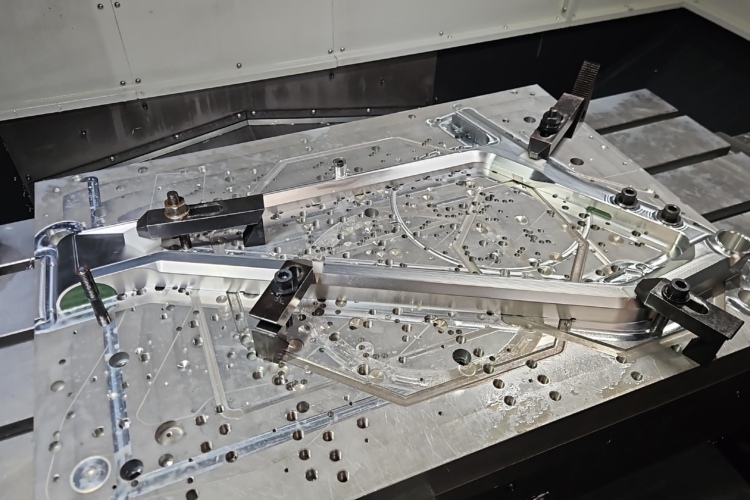

3 Comments
Sep 17, 2016
Sep 15, 2016
Sep 15, 2016