
Quarq Shockwiz
- Price: $354
- Buy at Jenson USA
Suspension technology is advancing rapidly these days. This means that modern suspension forks and shocks are much more adjustable and perform much better than their older counterparts from the start of the century.
There are also more choices than ever in the suspension market for all MTB disciplines, and a lot of tech and performance has trickled down to even the lower end of things. Far from having to just make do with whatever performance (or lack thereof) that your suspension provided 20 years ago, most riders now benefit from decent suspension and can tune it to suit their weight and riding style.
The downside to all this new tech is that for inexperienced riders it can be extremely confusing. Even if you understand what each adjustment means, how do you know what to do with it and what works well? Even for more experienced riders, getting your suspension properly dialed can be troublesome.
The ShockWiz
ShockWiz from Quarq aims to simplify suspension setup for any and all riders. It is essentially a pocket-sized suspension telemetry system that mere mortals can afford. At its most basic level, the device is comprised of a couple of schrader valves that connect to your fork or shock, and it has an air pressure sensor and microprocessor inside. The idea is that by constantly measuring the air pressure inside your fork or shock, it can tell where in the travel you are at any given moment. The ShockWiz can therefore analyze the movements of your suspension and make tuning suggestions.

Fitting and Setup
Setting the ShockWiz up requires a little bit of effort. It is worth watching their instructional videos online to streamline the process, but honestly installation isn’t too difficult. In the box comes the ShockWiz itself, a rubber mount, and two hoses to connect the device to a suspension component. Simply determine which orientation works best for your bike, connect the device using one of the hoses, and zip tie it to either the back of the fork crown or to the shock air can. For 90% of users that have a relatively normal bike, it probably doesn’t get much more difficult than this.

Next, configure the ShockWiz for your suspension. This is done via a smartphone or tablet app which is free to download. The ShockWiz app is relatively easy to use, and connects to the app via bluetooth.
Let all of the air out of the suspension, pushing it to the bottom of its travel, then pul it to the top. By doing this, ShockWiz calculates the compression ratio of the suspension, and can determine how it’s riding based on pressure changes.
After this, simply air the suspension up to its normal pressure. The whole process takes around five minutes and is pretty straightforward. The only gripe I’d have is that for people like me that like to jump straight into things, it’s not entirely obvious how to get started on the app. However, after watching a couple of videos online, it all makes sense.
ShockWiz runs on a coil cell battery, and only activates when it detects changes in air pressure, and automatically shuts off after ten minutes. This means the battery lasts a fair while, and it’s easy and cheap enough to change.

Using ShockWiz
Once everything is set up, select your tune and go for a ride! ShockWiz has a few different tune options that range from soft to firm and will dictate what the app suggests. It doesn’t take much for ShockWiz to gather all the data that it needs, and I found that a short 1km loop with a decent climb and descent worked well. (Obviously it helps if your loop is representative of your usual riding.)
After logging some data, get your phone out and take a look at what it suggests.
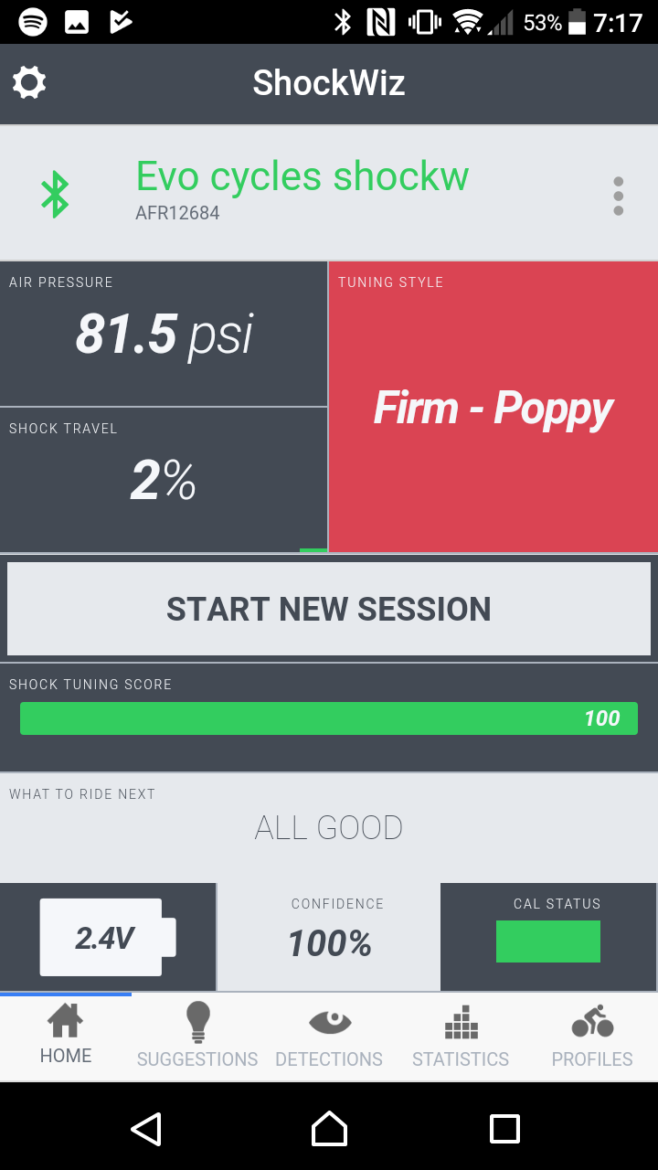
It’s worth noting that the app doesn’t have to be constantly connected to the ShockWiz device. The device will continue to collect data regardless of connection. This means you can turn your bluetooth off to conserve the phone’s battery, and only turn it on when you want to connect at the end of the ride.
There are a few different pages on the app which have different uses. The first page is suggestions. This gives suggestions on base air pressure, air spring ramp (tokens), high and low speed rebound, and high and low speed compression. Each of these gives a readout of where you’re at based on the tune that you chose at the start. This gives an indication of how much you need to tweak that setting to get the desired result (green is good, yellow means small change, red means big change). Once you’ve made your changes you can keep riding, and your score will change. Adjusting the baseline air pressure requires restarting the session.
The next page is detections. This shows the suspension characteristics that it uses to give suggestions. It describes things that negatively affect the ride, including pogo, packing, bottoming, bobbing, and bouncing. Clicking on a characteristic reveals a short blurb describing what the term means and how it affects the ride.

The fourth page offers statistics. This page show some interesting stats on the ride so far. Some are useful (dynamic sag), some not so useful (jump count). They’re good to know, and the bottom out count and dynamic sag are genuinely useful. Again, each item gives a short description of what it means.
The last page is profiles. Once you’ve dialed the suspension in to how you like it, it’s possible to save that profile for future use. Obviously different riding conditions mean different suspension setups, and what works on one day on a certain trail might not work on another. For example, a flat-out fast trail in the dry is going to call for a very different suspension setup compared to a steep, gnarly trail in the wet. The profiles allow the rider to save this data, and add setup notes. This might include the number of clicks of rebound you ran, base pressure etc. To make use of the profile profiles, the ShockWiz device isn’t required; simply open the app to find the profile you want.

So, is it worth it?
ShockWiz can be an extremely useful tool for all sorts of riders. From beginner riders to experienced racers and all in between. There’s something to learn no matter what your experience, but there is a limit to it’s usefulness and not everyone will get as much out of it. For someone who adjusts their suspension to trail conditions a lot, it would certainly be useful. There’s no reason you can’t leave it on your bike indefinitely or even run two simultaneously, something I could see some racers doing. For the majority of casual riders, I can see it being a very useful tool in helping to set suspension up.
It is worth noting that I ride a Rockshox Deluxe RT3 Reaktiv, which isn’t the most complicated shock out there in terms of set-up. Where I could see ShockWiz making a lot of sense is for riders using more complicated shocks, such as the Fox Float X2/DHX2, or a Cane Creek Double Barrel. These are fairly complex shocks with a lot of adjustability, and even a competent rider/mechanic could easily get a little lost in the available tuning options. ShockWiz breaks down the hi and low speed rebound and compression settings and certainly makes setting these suspension units up a lot easier.
Personally, I like to tweak my compression settings a little, but otherwise leave my suspension alone. I found the ShockWiz to be useful in terms of getting my base air pressure right (my shock pump is apparently a good 10psi out) and mostly just confirming my thoughts on setup. A lot of experienced riders will know how they want their suspension set up, and the ShockWiz does a good job of getting riders to a certain point and giving data on how it’s performing.
However, a lot of the data is nothing an advanced rider couldn’t already feel through the bike anyway. ShockWiz only gives three options in terms of suspension firmness and liveliness, and while I understand that they have to draw some lines in the sand, there’s only so far that can get you before you just go by feel anyway. I certainly didn’t agree with all of the suggestions that ShockWiz gave me.

Another group I could see ShockWiz being useful for is racers; they can run a few practice laps using ShockWiz to get their suspension dialed in and come race day have their bike riding perfectly, as each track can be different. Not only this, they could save the profile of a track from when they’ve ridden it previously and get a head start on everyone else (particularly useful in enduro when you get minimal practice).
For a less-advanced rider, ShockWiz is also extremely helpful. Not only does it give simple suggestions on tuning and base air pressure (a simple yet crucial thing that many people don’t get right), it also breaks down the jargon and guides riders through what they need to do to get the most out of the bike. This is an invaluable learning tool, and something that I would recommend to all beginner to intermediate riders.
Given the cost of ShockWiz (around $354 USD), it’s not something that everyone is going to want to buy. Based on infrequency of use, it’s something that a group of friends or club could easily pitch in to buy together. A lot of shops are now also offering them for hire for a few tens of dollars for a weekend. Particularly for the likes of people that can afford a new bike with a Float X2 on it, the relatively low cost of the ShockWiz certainly makes it worth the investment.
- Buy at Jenson USA











2 Comments
Mar 6, 2023
Mar 6, 2023