
The More You Know (TMYK) is a series of articles that explain how to use the Singletracks website. Have a question about how the site works, or feedback to help us make it better and easier to use? Email [email protected].
For those who use the Chrome internet browser on a smartphone (either iPhone or Android), here’s a quick tip to keep up with the latest mountain bike news from Singletracks.
While reading this article, click the three dots at the top right of the screen (Android) or bottom right (iPhone) and choose “Follow singletracks.com.”
Now, you can get the latest news from Singletracks and any other online publications you follow whenever you open a new Chrome tab on your phone. Suggested articles, based on topics you’ve shown interest in, appear in a tab labeled “Discover.” You can also switch to the “Following” tab to see news from just the publications you follow.

If you’ve used Flipboard or an RSS feed reader in the past to keep up with news, Google Discover and Following work similarly to the two, respectively.
Google Discover is only available on mobile browsers for users in the US, though it may be available on desktop computers in some countries. Note that some business and educational accounts do not have access to Google Discover, depending on account settings.
To unfollow a publication, click the three dots again, and choose “Unfollow” from the menu.












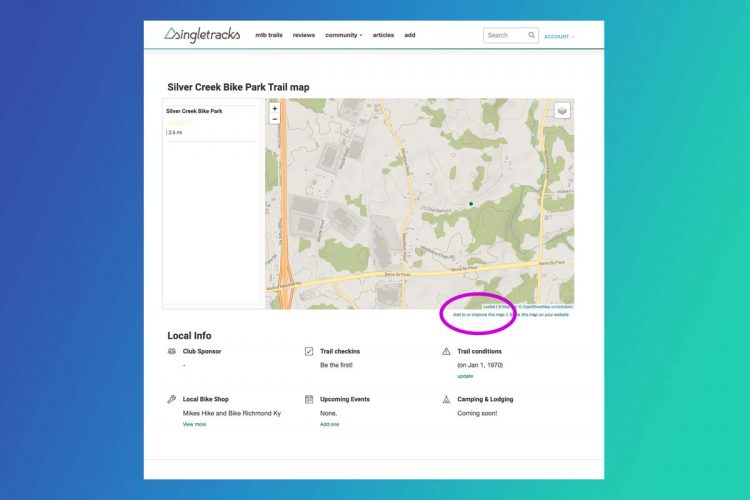







0 Comments