
We started Singletracks back in 1999 because we love exploring new mountain bike trails, and sharing the stoke with everyone. Some call it wanderlust, others call it trail bagging; we call it the Singletracks Trail Challenge, and anyone can participate. Yes, there are virtual badges to earn along the way, but the real reward is experiencing new trails and new destinations. It’s also a handy way to remember which trails you’ve ridden over the years.
With the retirement of our mobile app back in October, checking into trails is now done directly through the website, or automatically by connecting your Singletracks account to Strava. Here’s how it works.
How to check in
When you’re at or near a trail, find the page for the trail on Singletracks and look for the check-in button as shown in the screenshot above. You’ll need to give your browser permission to access your current location; otherwise, the check-in option won’t appear. Pro tip: you can quickly get to the correct trail page by clicking the trails tab (located under the top right hamburger menu on mobile) and finding the trail on the map, which will be zoomed in to your current area.

After clicking the check-in button, a popup will ask for confirmation. Click again, and the check-in is complete. If you’re too far away from the trail, or you’ve already checked in at the trail recently, a message will display letting you know the check-in cannot be completed.
If you’ve connected your Singletracks account to Strava, we’ll try to match your ride to the closest known trail system and automatically check you in there. You’ll get an email after the ride that looks like the example above, and if our algorithm picks the wrong trail, you can correct the check-in using the links in the message.
If you accidentally check in at a trail, or find you need to delete a check-in for any reason, scroll down toward the bottom of your check-in badge page (Account > View Profile > Badges) and find the list that looks like the one above. Here you’ll see a full log of all the check-ins you’ve completed, and Xs you can click to undo any of your last five check-ins.
Badges
There are dozens of trail badges that can be earned based on completed trail check-ins. Click any badge on this page to learn how to earn it, and to see a list the top recipients. For example, you can earn badges for mountain biking at night, riding a new trail in a state or country, or for riding a certain number of unique trails.
There’s an area on your public profile page listing all the badges you’ve earned, and the number of times you’ve earned them.
Earning badges and tracking the trails we’ve ridden is a fun motivator to find new trails to ride beyond the same old dirt week after week. Which trail badges are you hoping to earn in 2021?
Show your Support
Become a Singletracks Pro Supporter today and enjoy benefits like ad-free browsing.
With your support we can provide free worldwide trail information and original content created by our team of independent journalists.












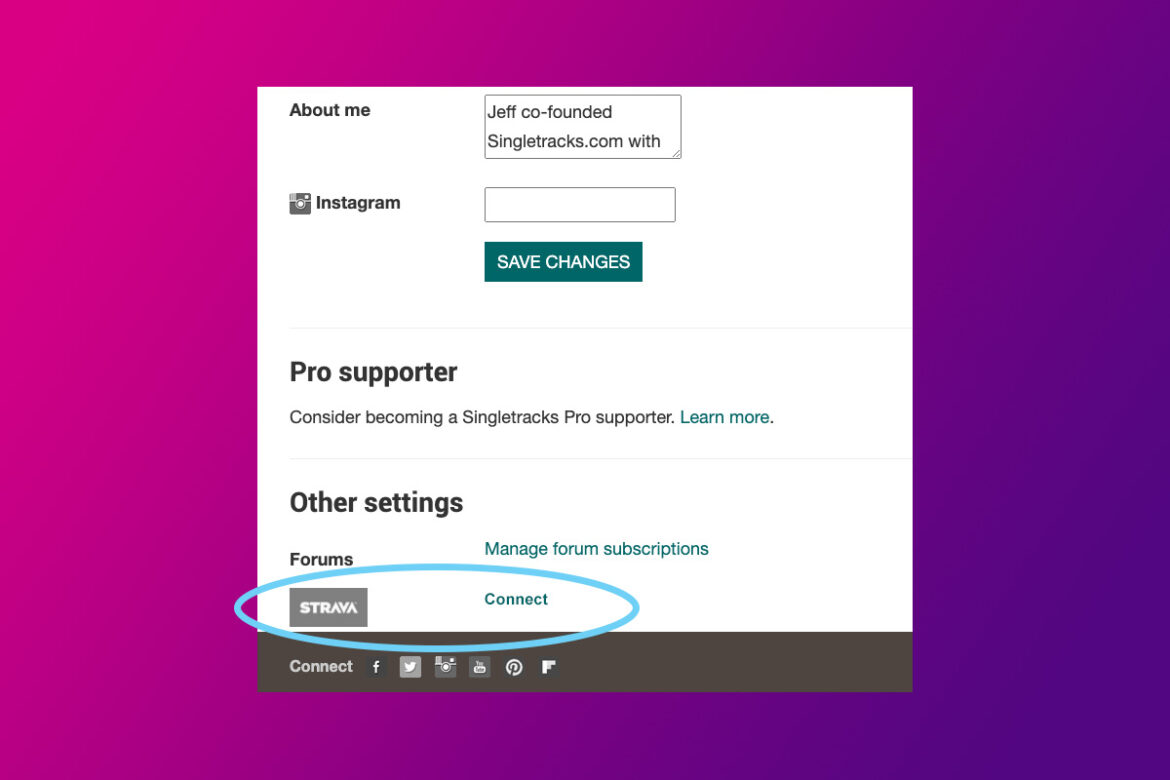



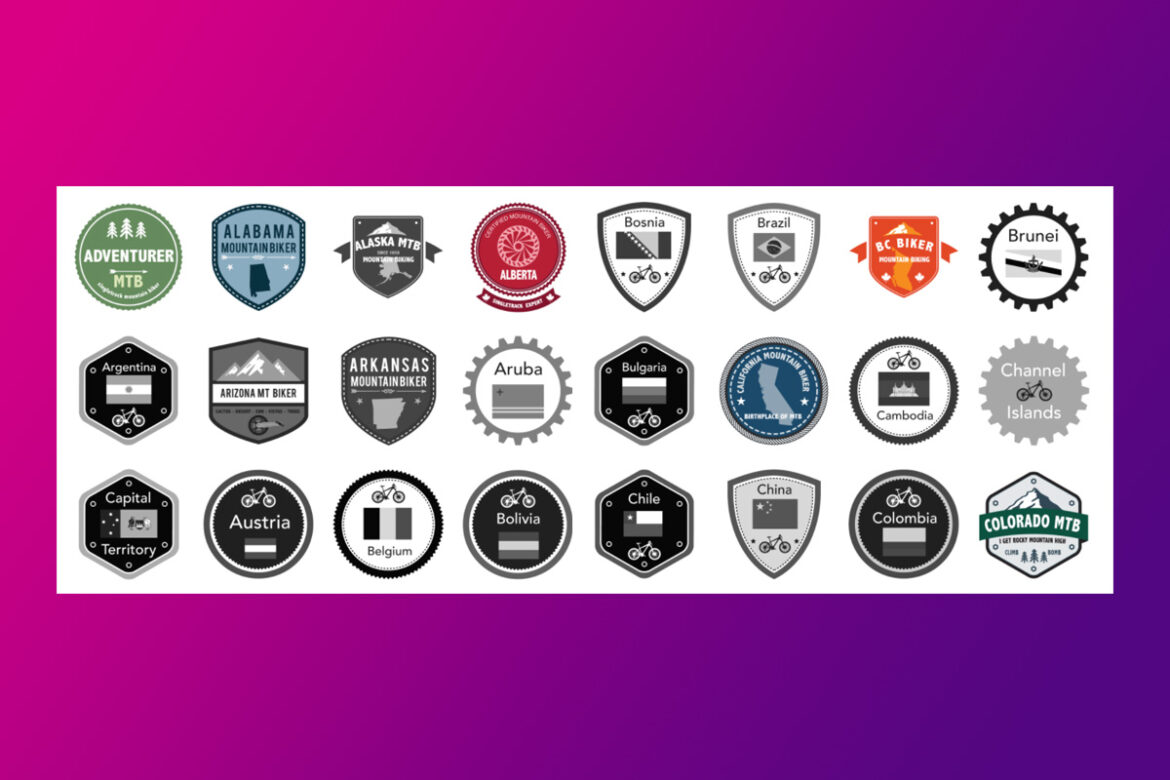
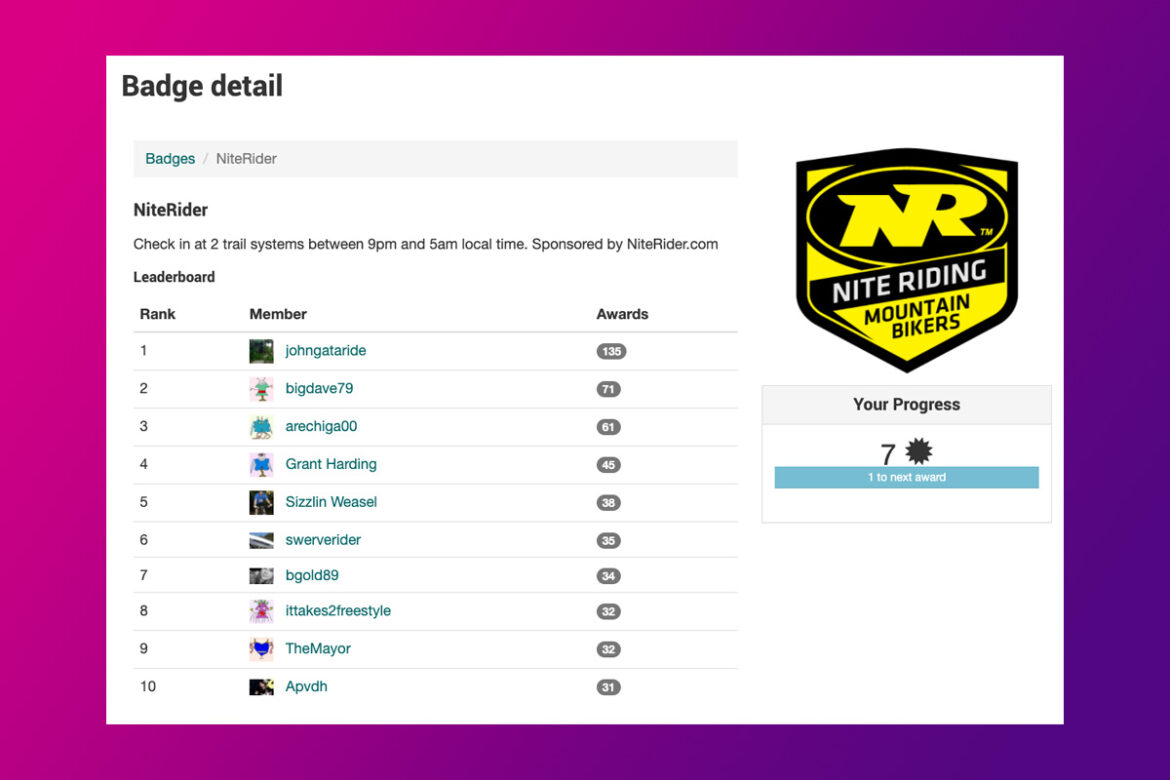
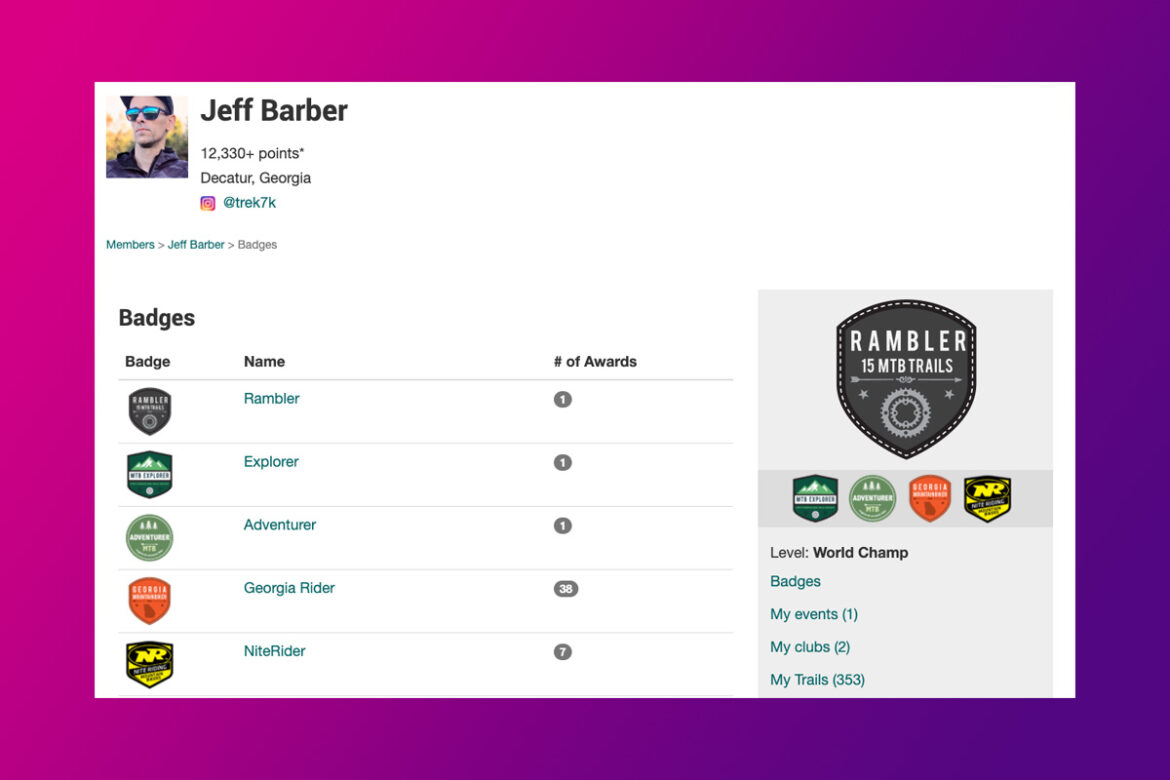


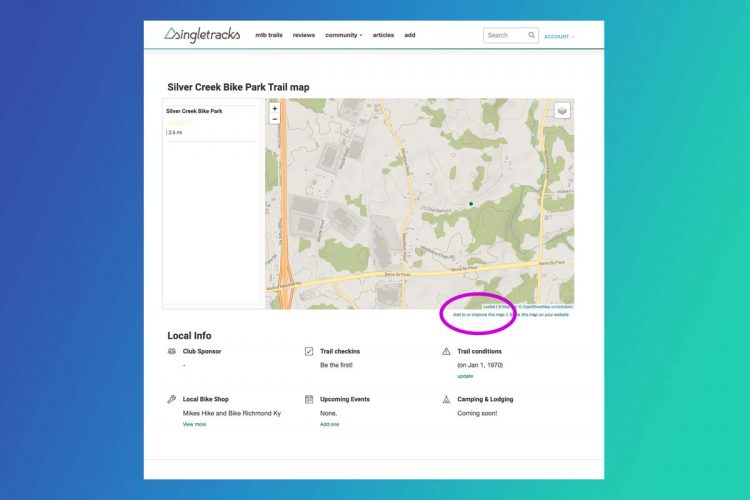






1 Comments
Dec 15, 2020